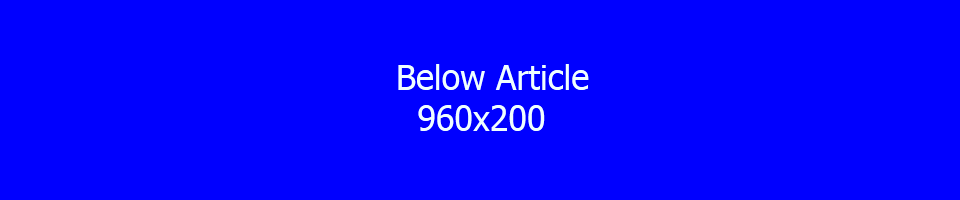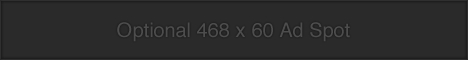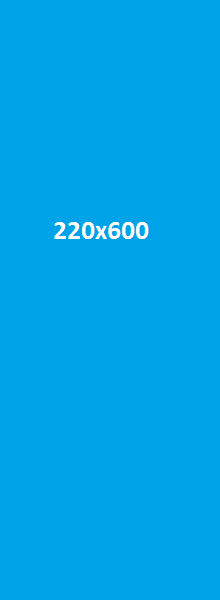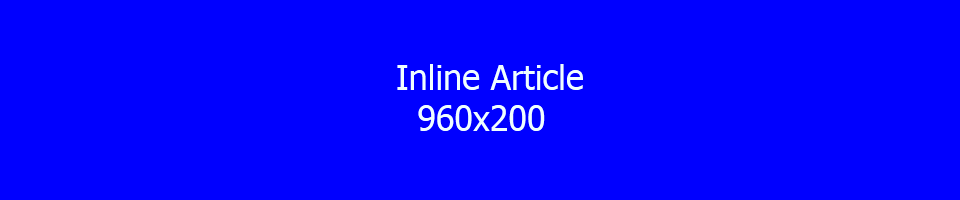
What is a domain name? As you know, to go to someone's website you type in address into your web browser or click a link that takes you there automatically. That takes you inside the domain name system, or the DNS for short. Just as you dial a unique set of numbers inside a central telephone system so your phone call makes the correct connection, the DNS let your computer cell phone or mobile device connect with its intended website or email address.
And like the phone company, the DNS uses a unique string of numbers called IP addresses - I.P. standing for Internet Protocol - to make the connection. But most of us don't have to bother with IP addresses, because we have easy to use domain names instead.
For example, the IP address for ICANN's website is 1 9 to 0 3 to 7 but the website's domain name ICANN.org is much easier to remember. And that's why the dns was created, to translate IP addresses into unique easy to remember addresses called domain names. There's one important thing you should know about the parts of a domain name.
To the right and left of the last dot in example.org the "org" to the right of the dot is called a generic top-level domain or gTLD. There are also ccTLDs which are country codes like dot u.s. for United States and dot JP for Japan. The example to the left of the dot is called a second-level domain. You'll want to remember this distinction next time you register a domain name. You can learn more about that in our next tutorial.
Find out more about domain names here: https://www.youtube.com/watch?v=2ZUQ2Szu-JI